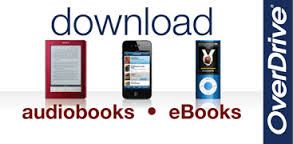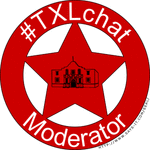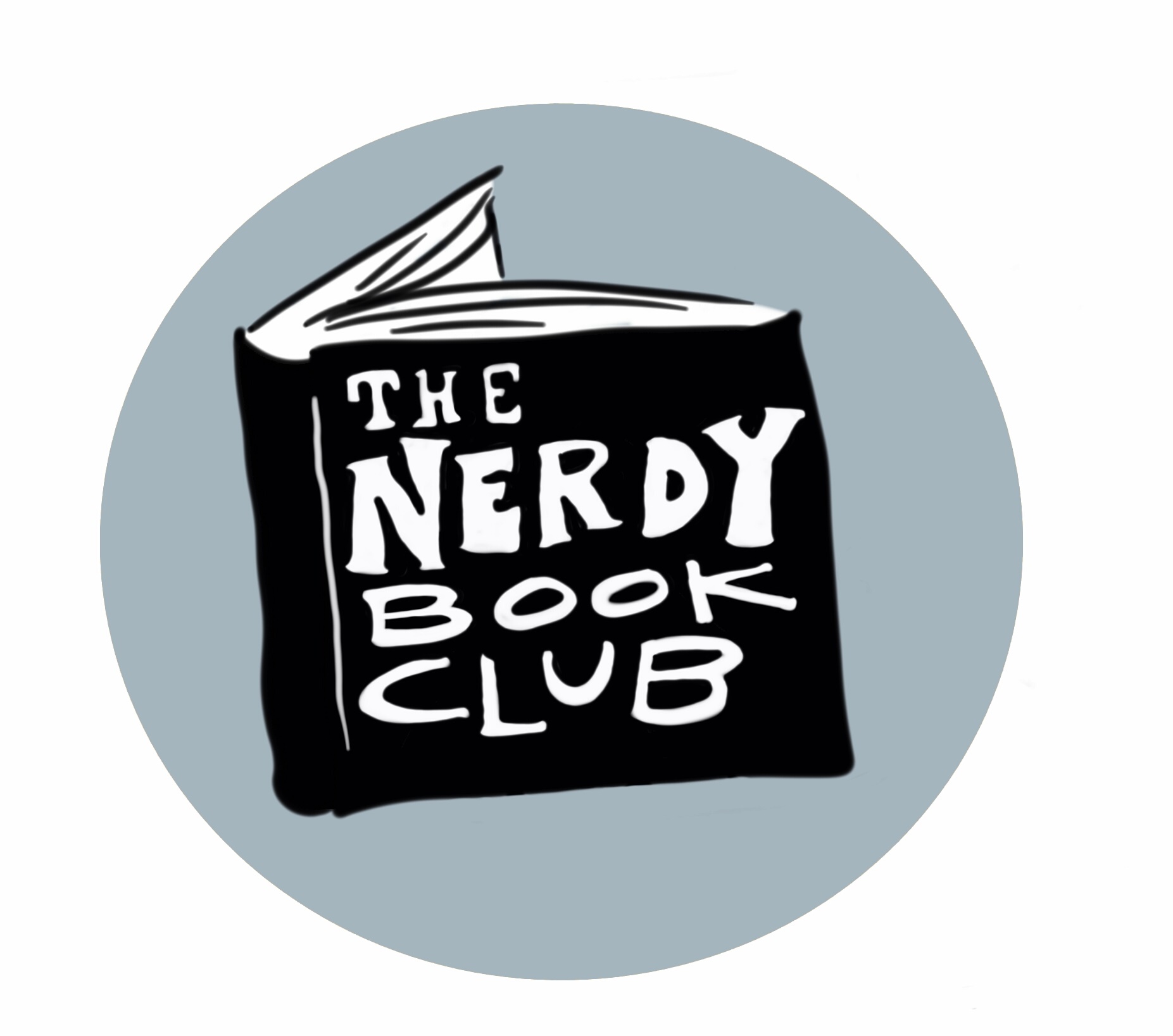There’s so much more to a book than just the reading. – Maurice Sendak
Used in over 400,000+ K-12 classrooms worldwide, Storybird allows students to write books they will always remember by starting with the pictures first. These images evoke ideas and thoughts which translate into personalized sequenced events, transforming the student to the author. Storybird is a fabulous tool to encourage student voice and creativity as they author and publish their own books online. Picture books, chapter books and poetry books are easily created in a clickable format. According to Storybird, “Schools have seen as much as 3-grade level jumps in literacy when using Storybird throughout the year.” Other great features are the fact that Storybird is free in the educational setting and is also accessible on any device. Here are some classroom uses for Storybird:
Younger Students:
Share what they are passionate about.
Create a book to show they know.
Increase language acquisition by writing.
Problem-solve and synthesize their thoughts for a final product.
Create an original story about a favorite anything or holiday.
Create an original story about family.
Older Students:
Put Shakesperian sonnets into modern day language. Thanks to @BLDGBookLove for these great ideas for olders.
Use the five forms of imagery to create a story.
Narrate concepts learned in class.
Use as a tool to teach satire.
Any Students:
Have an afterschool event to celebrate student authors.
Buddy up to create a book together.
How are you using Storybird?
TechSavvyLibrarian Jan